| 일 | 월 | 화 | 수 | 목 | 금 | 토 |
|---|---|---|---|---|---|---|
| 1 | 2 | 3 | ||||
| 4 | 5 | 6 | 7 | 8 | 9 | 10 |
| 11 | 12 | 13 | 14 | 15 | 16 | 17 |
| 18 | 19 | 20 | 21 | 22 | 23 | 24 |
| 25 | 26 | 27 | 28 | 29 | 30 | 31 |
- 그누보드
- High DPI 적용
- Qt 관리자 권한
- 코너 라운드 윈도우
- 화면 녹화
- 셀프인테리어
- mailer
- 목공
- 구글 소셜로그인
- Qt 버그
- 오피스 KMS 인증
- 영상처리
- Qt 캡쳐
- 윈도우 단축키
- opencv.js
- High DPI
- OpenCV
- aruco
- 투명 윈도우
- 소셜로그인 연동해제
- 투명윈도우
- QT
- 관리자 메일발송
- 스크린 녹화
- qt 스타일시트
- 코스톰 윈도우
- opencv web
- 콘솔만들기
- 투명창
- KMS 인증
- Today
- Total
IT 알쓸신잡
그누보드에서 소셜 로그인 연동 해제 [구글] 본문
카카오, 네이버에 이어 그누보드에서 구글 소셜로그인 연동 해제에 대해 알아보도록 하겠습니다
2023.03.08 - [Development] - 그누보드에서 소셜 로그인 연동 해제 [카카오]
그누보드에서 소셜 로그인 연동 해제 [카카오]
그누보드에서 소셜 로그인 적용 테스트 중, 회원 탈퇴 시 소셜 로그인 연동 해제를 시켜줘야 하는데 DB에서는 삭제가 되지만 연동은 해제가 안되더군요... 확인은 탈퇴 후 재가입 시 사용자에게
swmaster.tistory.com
이전 글을 보셨으면,
www/plugin/social/includes/functions.php 파일에,
social_member_link_delete 함수에서 DB에 소셜 계정 정보를 삭제 후, unlink 함수 호출이 되는 부분이 들어가 있을겁니다.
| 1. Google.php 에 unlink 함수 만들기 |
www/plugin/social/Hybrid/Providers/Google.php 파일에 아래와 같이 unlink 함수를 만들어 줍니다.
function unlink($code)
{
$params = array(
"grant_type" => "authorization_code",
"client_id" => $this->api->client_id,
"client_secret" => $this->api->client_secret,
"token" => $this->api->access_token,
"code" => $code
);
$revokeURL = "https://oauth2.googleapis.com/revoke?token=".$this->api->access_token;
$http_info = array();
$ch = curl_init();
curl_setopt($ch, CURLOPT_URL, $revokeURL);
curl_setopt($ch, CURLOPT_POST, 1);
curl_setopt($ch, CURLOPT_HTTPHEADER, array('Content-Type: application/x-www-form-urlencoded'));
curl_setopt($ch, CURLOPT_POSTFIELDS, http_build_query($params));
curl_setopt($ch, CURLOPT_RETURNTRANSFER, true);
curl_setopt($ch, CURLOPT_SSL_VERIFYPEER, 1);
$response = curl_exec($ch); //run
$httpCode = curl_getinfo($ch, CURLINFO_HTTP_CODE); //get HTTP code
curl_close($ch);
if ($httpCode == 200)
{
echo "<script>alert('$httpCode => Success');</script>";
return "Success";
}
else
return "Fail";
}Google 소셜로그인은 카카오, 네이버와 다르게 별도의 request 함수가 없습니다.
그래서 curl 관련 함수를 직접 적용하여 사용했습니다.
구글 소셜로그인 연동 해제의 가장 중요한 키포인트는 revokeURL입니다.
$revokeURL = " https://oauth2.googleapis.com/revoke?token= ".$this->api->access_token;
URL에 access_token 값을 전송하도록 하고, 파라미터에 client_id / client_secret / token / code 를 포함하도록 합니다.
| 2. 결과 확인 |
구글은 별도의 동의확인 창이 안뜨더군요. 신규 가입도 마찬가지구요...
하지만 위 소스처럼 curl 수행 후 httpCode 가 200번일 경우 Success라고 합니다
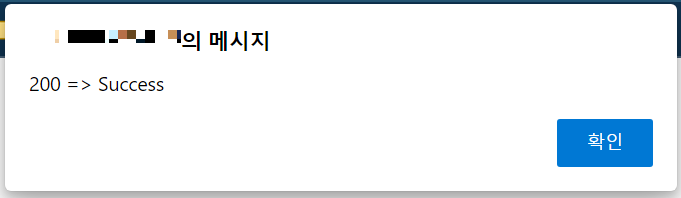
연동 해제 시 $httpCode 가 200번일 경우 메세지를 출력하도록 했는데 성공적으로 출력이 되는군요.
이상으로 그누보드에서 구글 소셜로그인 연동 해제 기능을 추가하는 방법에 대해 알아보았습니다.
'Development' 카테고리의 다른 글
| 그누보드 회원가입 시 관리자에게 메일 발송하기 (0) | 2023.04.03 |
|---|---|
| 그누보드에서 소셜 로그인 연동 해제 [네이버] (0) | 2023.03.10 |
| 그누보드에서 소셜 로그인 연동 해제 [카카오] (0) | 2023.03.08 |
| Qt 에서 관리자 권한으로 실행되는 실행파일 만들기 (0) | 2023.03.08 |
| Qt 에서 High DPI 적용 (0) | 2023.03.07 |




